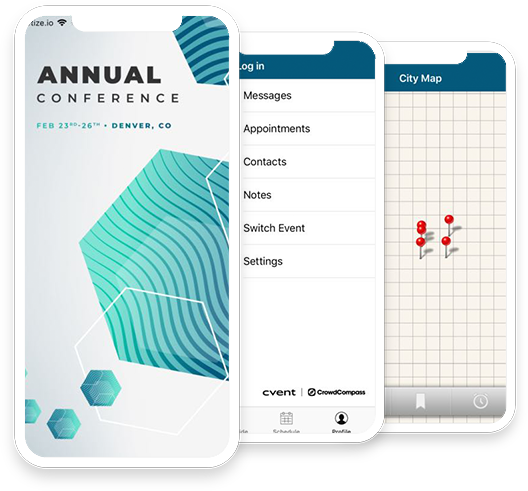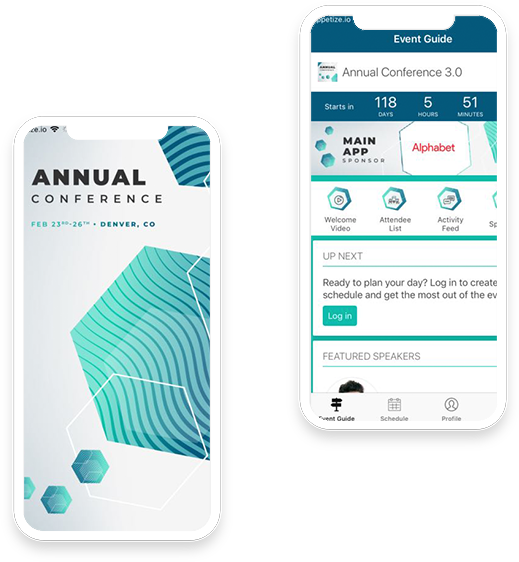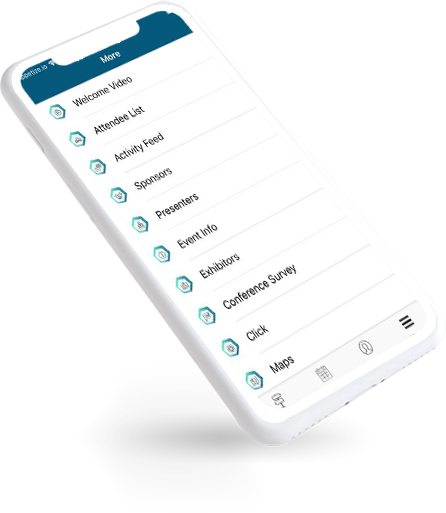Mobile Event App Build Timeline
We know building mobile event apps can be tricky business. You need to build a project plan to keep track of all the activities that must be done, and you have to ensure tasks are finished on time to meet the launch date for your event. It would also help if you worked in enough time to promote the mobile app to engage your audience and get them excited about your event.
Fills the Details Below
Publish Event and Submit App
Finalise your app settings, event settings, and graphics before publishing your event and submitting your app. Let the support team know when you’re ready.
- Preview your event one more time before publishing
- Whether it’s your first time, or you’re resubmitting updates, learn about the submission process in the Knowledge Center

Attendee Invitations
Customise your email invitations and then Send Now Invitations to invited attendees to download the app.
-
Add a personal touch to your attendee invitations
-
Send attendee invitations