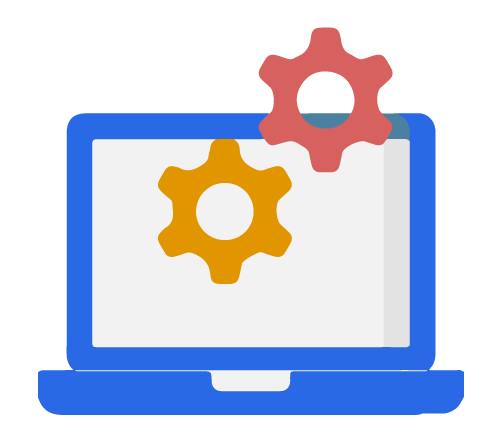
12
months
out from the event:
Choose your Event Tech Provider
Unless you have a standard event tech provider already.
Event planning is daunting; especially when it comes to incorporating tech into your event! With so many different timing aspects to juggle, it can be easy to get lost in the process.
So, we’ve created a handy timeline to guide you step-by-step through the process of setting up event technology for your large in-person events. From launching your event registration to collecting feedback surveys, our timeline covers all the essential pieces needed to ensure that your event is a success.

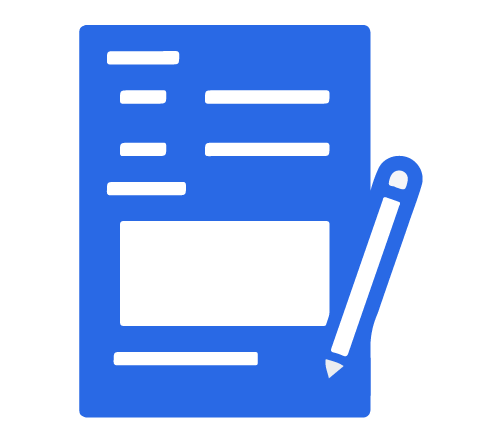
months
out from the event:
Configure a Meetings Request Form
(MRF) so that you can collect the goals and requirements of the event from your key stakeholders.
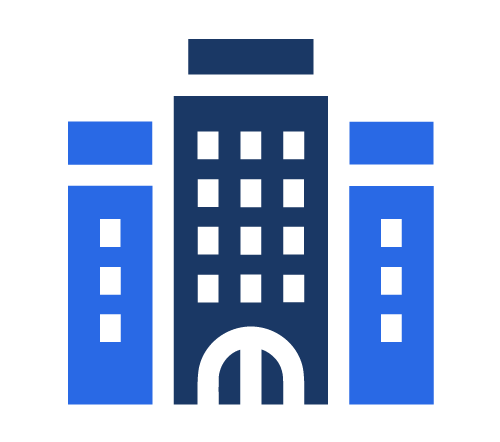
months
out from the event:
Start Venue Sourcing by Sending An RFP
To get bids from hotels and venues to host your event. Remember to do your research and provide as much info as possible so you get quality responses.

months
out from the event:
Launch Early Bird Registration
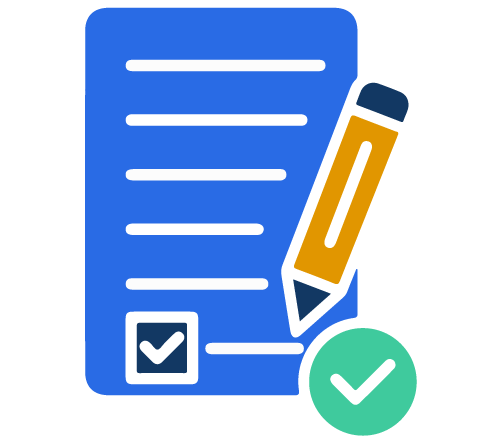
months
out from the event:
Signing of Contract and Kick-off Calls
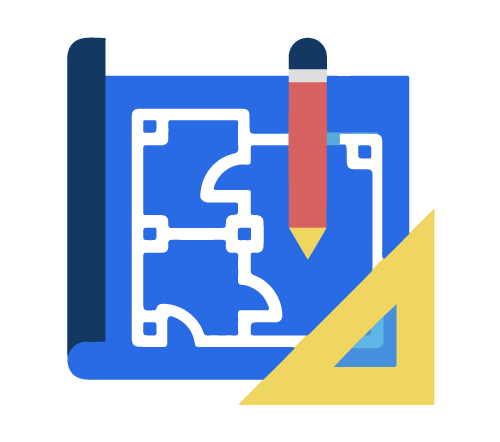
months
out from the event:
Configure Your Event Space Efficiently
Collaborate with your event venue and stakeholders on floorplans and layouts. Map out the different areas being used with Event Diagramming Technology.

months
out from the event:
Early Bird Pricing Ends
Encourage attendees to register early to take advantage of discounted pricing.
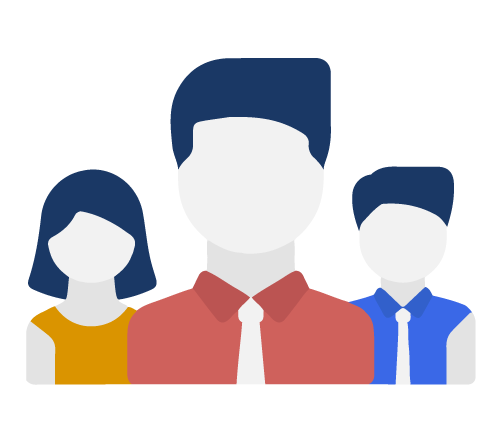
months
out from the event:
Persona-Based Promotions Start
Begin promoting the event to your target audience by highlighting the benefits of attending.

months
out from the event:
Agenda and Attendee Hub Launch
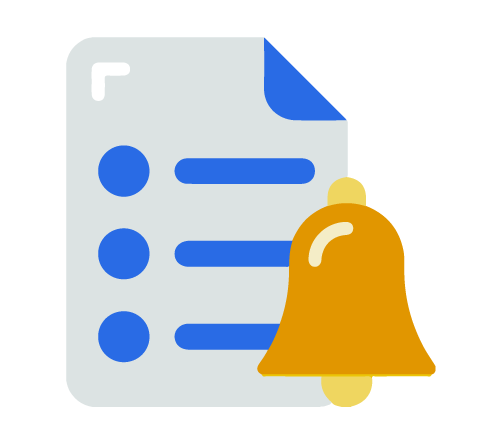
months
out from the event:
Last Chance to Attend
Create a sense of urgency by reminding attendees
that this is their last chance to register.

months
out from the event:
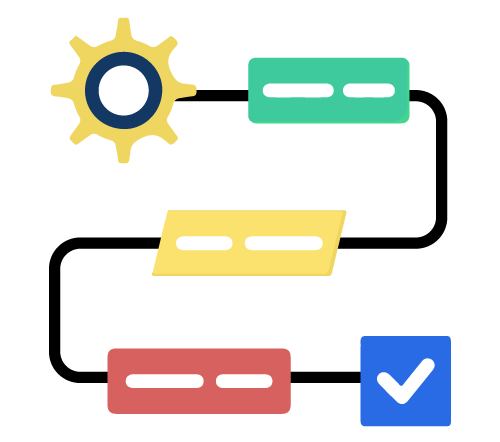
Weeks
out:
OnArrival & LeadCapture Logistics

Weeks
out:
Self-publishing Your Event App
If you want to self-publish your own branded app, make sure you factor in Apple and Google’s application windows (up to 4 weeks) to set up a developer account.

Weeks
out:
Prep Calls & Event App Launch
We will go over final details, delivery dates, badge layout, and onsite support. If you have opted for an event app, we will also look to launch this 2 weeks before the event.


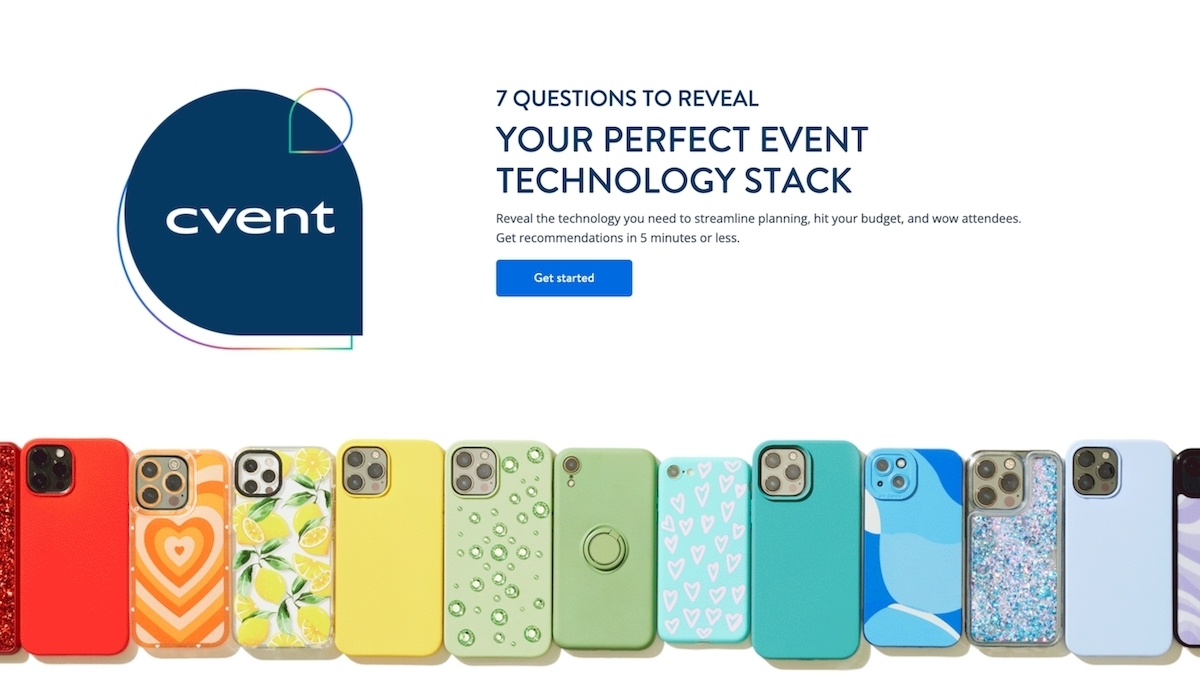
Now it’s time to figure out the event tech stack that you’ll need to make your event a success. Answer 7 quick questions and we’ll provide a customized tech recommendation for your next event.