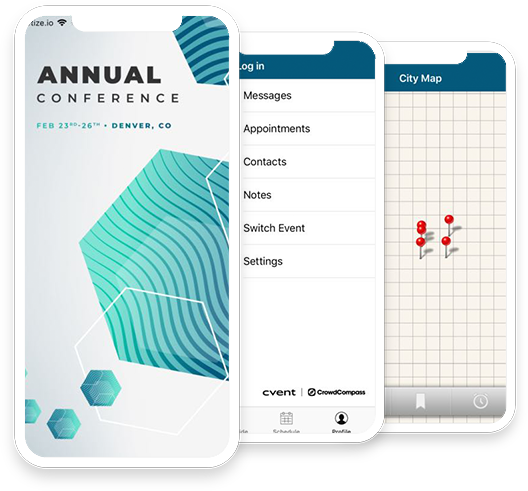{{EventDate}}
{{gd_date}}
Graphic & Design
Upload graphics and review your theme, icon park , and navigation icons. Event Icons, Splash Screens and at least one banner should be uploaded before publishing your event.
- Download the requirements for the app-level graphics
- Download the requirements for the event level graphics
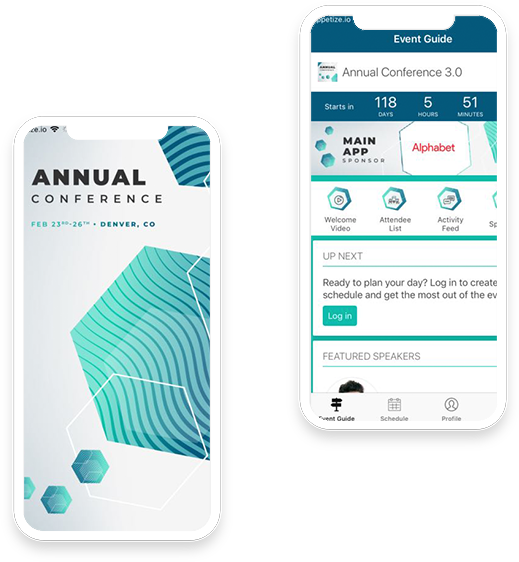
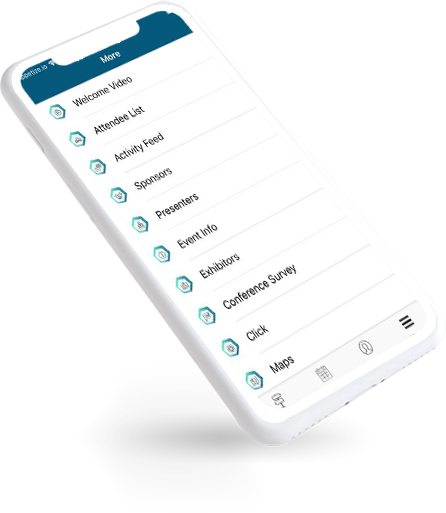
{{ec_date}}
Event Content
We recommend that 80% of your content be uploaded by your Event Content deadline to get a good idea of what your app will look like, but content can be modified or added at any time before and after publishing.
- Start with the sessions template, which also includes your speakers
{{pe_date}}
Publish Event and Submit App
Finalise your app settings, event settings, and graphics before publishing your event and submitting your app. Let the support team know when you’re ready.
- Preview your event one more time before publishing
- Whether it’s your first time, or you’re resubmitting updates, learn about the submission process in the Knowledge Center

{{ai_date}}
Attendee Invitations
Customise your email invitations and then Send Now Invitations to invited attendees to download the app.
Add a personal touch to your attendee invitations
- Send attendee invitations